Hey party people!
How do you normally find out about new Parties for Pennies posts?
Facebook? Twitter? From your email inbox? Whenever you think to check?
There’s a new sheriff in town (ie…way to follow blogs) & it’s called…
Bloglovin is a way to keep all of your favorite blogs in one place. It will help ease your inbox, if you prefer to subscribe to blogs that way, and keep you from clicking your life away from one blog to the next.
It is super SIMPLE to get started too!
Here’s how it works!
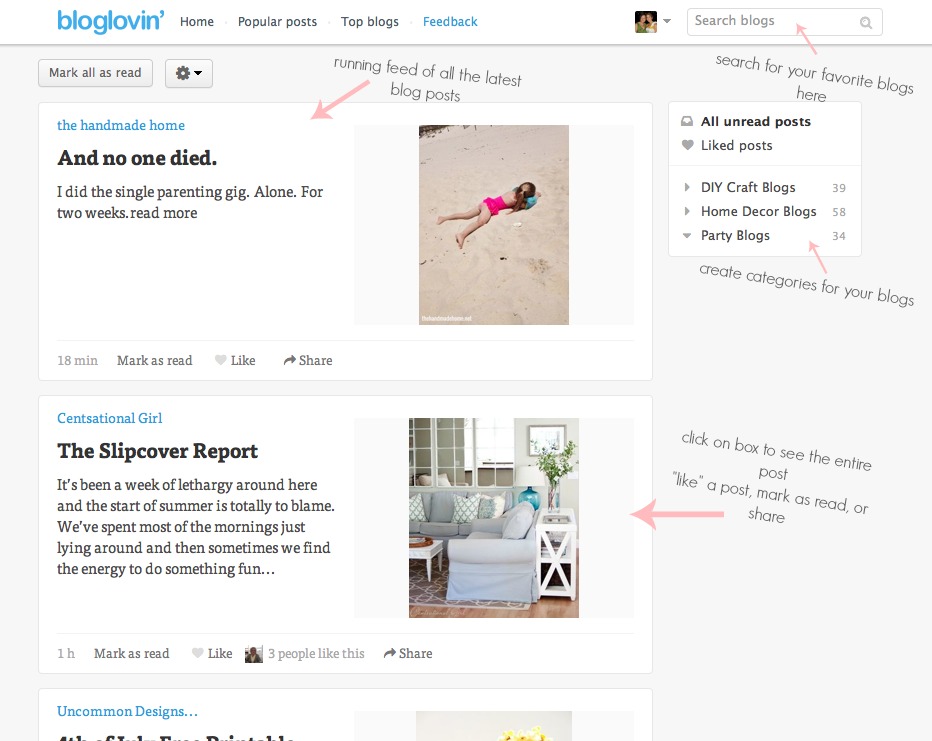
1) Go to Bloglovin.com & sign up. It doesn’t take long, at all.
2) Start adding your favorite blogs. You can do this by searching for your favorite blogs in the top right hand corner.
3) They’ll ask you what category to put that blog in. You create your own categories! I did mine by type but you could categorize them by favorites or however you’d like.
4) All your blogs will be put into a feed beginning with the most recent posts. You can change the way they appear by clicking on that spokeswheel-type icon right above your feed.
5) Bloglovin sends you a daily email (you can get it less frequently, if you’d like) of all your recent posts.
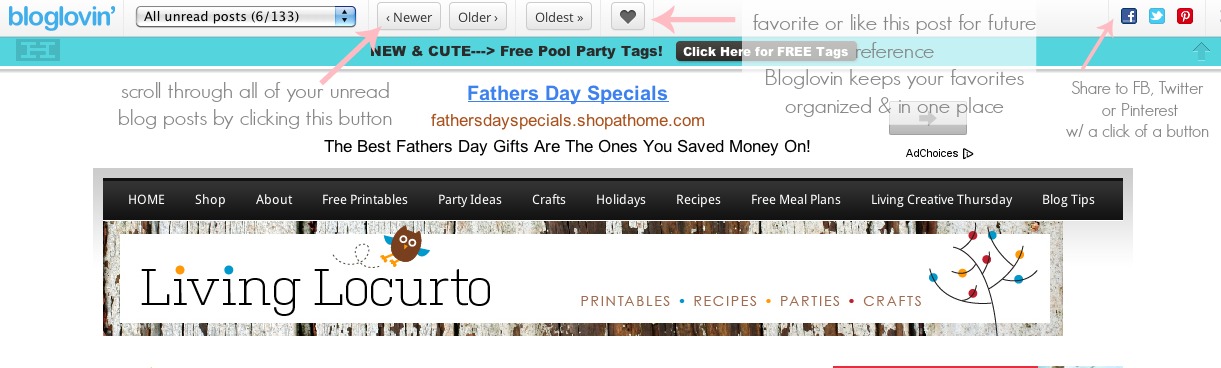
Another really cool part of Bloglovin is that whenever you click on a blog post from your feed, you’ll notice a little bar on the top of the page.
Without having to go back to the feed page, you can scroll through all the most recent blog posts of your favorite blogs! It’s like having one huge blog of all YOUR favorites.
If you really liked one of the posts or a recipe or a project, click on the heart & Bloglovin will save it for you under favorites. This makes it easy to go back to it for future reference. This would be perfect if you plan to do a project, like my DIY photo booth frame. Click on the heart & when you’re actually doing the project, you can easily pull it up for instructions.
If you want to share a project or idea, all your sharing tools are in one place…the top right-hand of the page. Click on the FB, Twitter or Pinterest icon to share a picture or project from the current post.
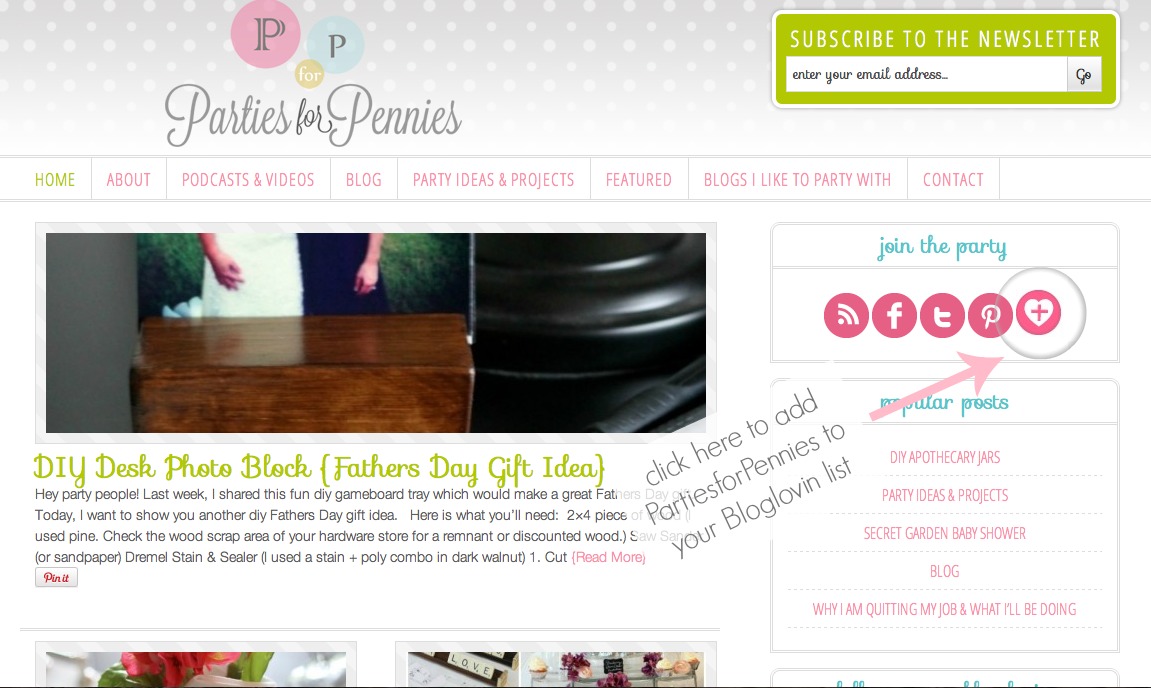
Since you’re already on Parties for Pennies page, click on the heart with a plus sign logo to get to Bloglovin & start following Parties for Pennies.

You can also follow Parties for Pennies by clicking on the side bar where it says, “Follow me on Bloglovin.”
If you have any other questions, just let me know. I wanted to try out Bloglovin for a bit before I recommended it but I’m really digging it. I follow a lot of blogs & sometimes my inbox just gets too crammed.
Can’t wait to show you a fun & festive 4th of July party project…using paper bags…this Wednesday!
p.s. This post was not sponsored by Bloglovin at all…I just found that it really worked for me so I wanted to share!

p.s. This is YOUR official invite to the party… join in on the Parties for Pennies Facebook page, Twitter, and Pinterest!



Great info! I knew some the info but never realized that the heart can be used to save and go back to a blog. That’ll help me out a lot!
Thanks Broderick! What a slick blog you have. Love it! And excited to virtually meet another Atlanta blogger!! You rock, my friend. <3 Heidi